
Office365 in Education
This 7-day course aims to provide educators with a thorough understanding of Office 365 and its applications in an educational setting. The course will blend theoretical knowledge with practical, hands-on experience, ensuring that participants can effectively integrate these tools into their teaching methodologies.
Description
This Office 365 course is designed to equip educators, administrators, and students with the knowledge and skills necessary to effectively utilize Office 365 tools in educational settings. Over seven days, participants will explore a comprehensive suite of applications that enhance collaboration, communication, and productivity in a cloud-based environment.
The course begins with an introduction to Office 365, its components, and the concept of cloud computing, emphasizing the educational relevance and benefits of accessibility, collaboration, and storage. Participants will then delve into the practical use of communication and organization tools, including Outlook for school mail, calendars, tasks, and contacts.
As the course progresses, attendees will engage in hands-on exercises and group activities focused on collaborative document management using Word, Excel, and PowerPoint online. The curriculum also covers advanced topics such as effective communication through Office 365, docu
Learning objectives
The course is designed to equip participants with a comprehensive understanding and practical skills in using Office 365 tools for education, collaboration, document management, and project work.
The objectives of the course are as follows:
- Understanding Office 365 and Cloud Computing: Participants will learn what Office 365 is, its components, and its educational relevance. They will also gain an understanding of cloud computing and the benefits of using Office 365 in the cloud, such as accessibility, collaboration, and storage.
- Communication and Organization Tools: The course will cover the in-depth use of Outlook for school mail, managing calendars, tasks, and contacts, and enhancing participants' skills in communication and organization.
- Collaborative Document Management: Participants will learn to use Word, Excel, and PowerPoint online for document creation and real-time collaboration, focusing on collaborative document management.
- Effective Communication thro
Methodology & assessment
Interactive Presentation and Q&A Session: To introduce participants to Office 365, its components, and cloud computing, fostering an understanding through interactive engagement.
Hands-on Exercises: Practical exercises for creating and organizing mail, calendar entries, and documents, and using OneDrive and OneNote for file management and note organization.
Group Exercises: Collaborative tasks in document creation and editing to promote teamwork and real-time collaboration using Office 365 tools.
Practical Tasks: Activities such as setting up and managing groups, sharing files, and creating tasks in Planner, focusing on the application of learned skills.
Workshop: A dedicated sess
Materials, digital tools & other learning resources
Microsoft Office 365 Suite:
Outlook for email communication, calendar, tasks, and contact management.
Word, Excel, PowerPoint (Online) for document creation and real-time collaboration.
OneDrive for cloud-based file storage and sharing.
OneNote for digital note-taking and organization.
Sway for creating interactive reports, presentations, and digital stories.
Planner and Project Apps for project management and task distribution.
Other materials:
- Course Agenda and Handouts: Detailed schedules and supporting documents for each session.
- Participant Feedback Forms: For reflection and evaluation of the learning process.
- Certificates of Participation: Distributed at the end of the course.
Certification details
Certificate of Participation
Europass mobility certificate
Declaration of Attendance
Pricing, packages and other information
-
Price:560Euro
-
Course package content:
The course cost will cover the course fee. Coffee and snacks are offered.
-
Additional information:Description of the services and activities included in the course package (such as accommodation, meals, transport) or available at extra cost.
-
Cancellation & changes:
The cancellation should be announced two weeks before the start of the course.
-
Additional information:The options and conditions for change and cancellation, and the policy in case of unforeseen circumstances (force majeure).
Additional information
-
Language:English
-
Target audience ISCED:Primary education (ISCED 1)Lower secondary education (ISCED 2)Upper secondary education (ISCED 3)
-
Target audience type:TeacherStudent TeacherHead Teacher / Principal
-
Learning time:25 hours or more
Upcoming sessions
More courses by this organiser
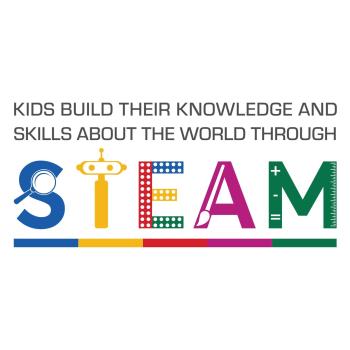
STEAM WITH CONSTRUCTIVE ACTIVITIES FOR KINDERGARTENS

Constructing activities in kindergarten as a playful educational tool


