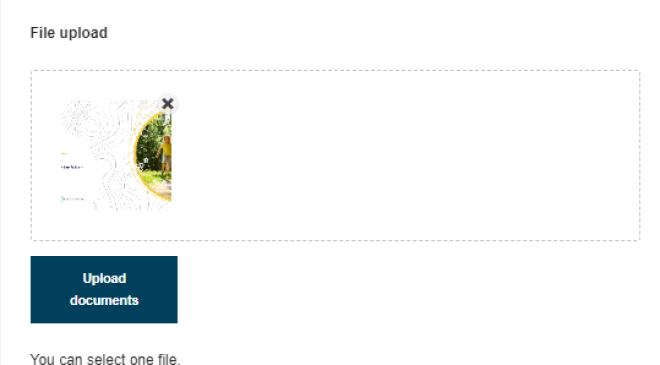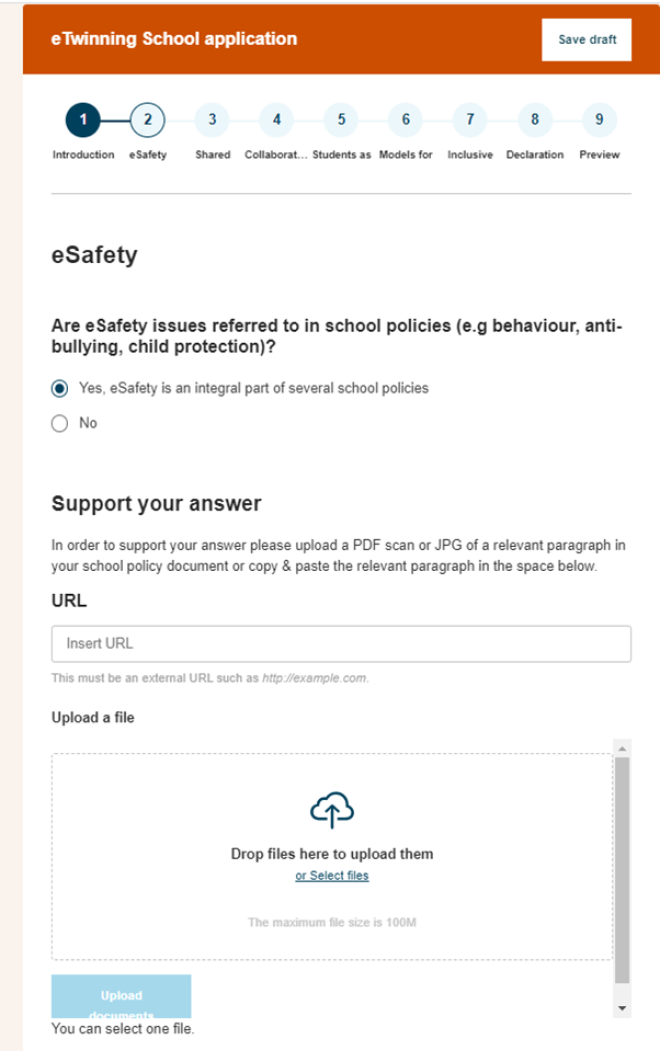1. Eligibility for the eTwinning Schools label application
eTwinning schools recognise the importance and values of eTwinning and embed it into the school’s policies, practice, and professional development with the support of school management.
Through the eTwinning School label, eTwinning recognises and assesses the involvement, commitment, and dedication not only of individual eTwinners, but of the whole school, where teams of teachers and school leaders work together.
General requirements
Applications for eTwinning Schools 2025-2026 will open on 20 January 2025 and schools that are eligible to apply will have to meet the following requirements:
- The school must have been registered in eTwinning for at least two years (cut-off date: 9 January 2023).
- There are at least three teachers working in the school who have been involved in eTwinning projects, professional development, or other eTwinning activities since 9 January 2023.
- The school has been involved in at least one European eTwinning project that has been granted a National Quality Label in the previous 2 years (i.e. the label has been granted between 9 November 2022 and 16 January 2025).
If a school fulfils these requirements, all registered eTwinners from the school will receive an email and a notification on the platform inviting them to complete the application form.
2. Completing the application form
Only eligible teachers have access to the eTwinning School label application form within the eTwinning area. To find the application form, you should go to the eTwinning area and click on the ‘eTwinning School label application’ button.
The application form will open and you should select the school you want to apply for. Only eligible schools will appear in the dropdown menu.
Click on ‘Next’ to read some general information about the application form. You also have access to the eTwinning School mission statement and you can download the application form. You can print the form and share it with your colleagues so they can discuss what information you need to add.
When filling in the form on the platform, you can save the information as draft at every step of the process.
In the next step, you have to provide evidence of the eSafety policies at your school.
When you select ‘Yes’, the system requires you to either add a URL or upload a relevant document (PDF or JPG) and then add a description if needed. In all descriptions, you can write up to 2 500 characters (spaces included).
NOTE: To upload a document, you should click on the ‘Upload documents’ button after selecting the document to upload. Only one document per statement is allowed. You can delete a document you have uploaded if you want to upload a new one, and then repeat the procedure.
Once this is done, click on ‘Next’.
In steps 3 to 7, you should reply ‘Yes’ or ‘No’ to the different statements. If you don’t know the answer, you can select ‘I am not aware’, but this will count as a 'No'. When you select ‘Yes’ for a statement, you have to upload a document up to 10MB as evidence. At the end, you will have a text box where you must give a short description of the evidence you have uploaded for the questions. Finally, there is a text box where you’re asked to describe what you plan to do in the next 2 years in relation to each part of the eTwinning School mission statement.
The questions in the application form and a list of suitable evidence to be provided are outlined in section 3.
Once you have completed all the information and uploaded the relevant documents, you will need to download the ‘declaration of honour’, have it signed and stamped by your school principal, and upload it back into the form.
Once this has been done, click on ‘Save and Preview’ to check that the information is correct. The system will tell you if you didn’t upload all the relevant documents.
At this stage, you can download the completed application form.
If everything is okay, click the ‘Submit’ button.
Once the form has been submitted, you will receive an email to confirm that your submission was successful.
If, when reviewing your application, the NSO rejects it, you will receive an email and a notification on the platform informing you of the reason for the rejection.
If your school can address the comments made by the NSO, you can re-submit the application with the relevant evidence within the timeframe indicated in the email.
If your application is approved by the NSO, all the registered teachers at your school will receive an email and a notification on the platform informing them of the successful application.
Schools awarded the eTwinning School label will:
- be invited to use the eTwinning School badge on the school website
- be invited to participate in the eTwinning Schools group on the platform, and in specific activities for eTwinning Schools
- receive an eTwinning School plaque to display at the school, as well as some other eTwinning materials to use in the school.
3. Evidence to be submitted
You should support your answers to each of the statements with relevant evidence.
Data protection note: All the information provided as evidence will be treated confidentially for the sole purpose of evaluating the eTwinning School Label application by the NSO.
If you prefer, you can hide the personal information of people who are not registered with eTwinning.
Below, you can see the types of evidence that you can upload for each statement:
Shared leadership | |
| Statement | Examples of evidence to be provided |
| There is a shared school vision outlining the school's values and objectives that is shared with the whole school community. |
|
| The shared school vision has been translated into mission statements, which explain what the school is currently doing to achieve its vision. (*This might take the form of the school’s action plan). |
|
| The school’s leadership is not restricted to those who hold formal leadership roles, but involves other staff members who lead other school activities (e.g. eTwinning, Erasmus+ coordinator, etc.). |
|
| There is a well-established sharing culture in the school where decision-making processes and goal setting are shared and collaborative practices. |
|
Collaboration | |
| Statement | Examples of evidence to be provided |
| Teachers plan their teaching activities together in official and informal meetings. |
|
| Teachers collaborate on shared projects and/or they engage in co-teaching activities. |
|
| The school collaborates with parents with the shared goal of maximising pupils’ learning outcomes and wellbeing. |
|
| The school collaborates with the local community (e.g. community organisations, sport clubs, education and training providers, government organisations, local business, and industry) to help pupils understand their role in the broader community. |
|
Students as agents of change | |
| Statement | Examples of evidence to be provided |
| Teachers and pupils work together from planning an activity to its actual implementation. |
|
| The school involves pupils in making decisions about school issues/project issues, etc. |
|
| Pupils who have participated in a project are asked to present what they did at an open event at the school. |
|
| Pupils are involved in training other teachers/pupils on how to use eTwinning-ICT tools. |
|
| Pupils are involved in parents’ meetings or meetings with local authorities and promote eTwinning from the pupils’ perspective. |
|
| Pupils have opportunities to showcase their work at events outside school such as educational fairs, competitions, etc |
|
Models for other schools | |
| Statement | Examples of evidence to be provided |
| The school organises training courses on eTwinning (methodology, tools, opportunities) for its teachers and pupils. |
|
| The school staff organises training sessions for the schools in the area by presenting projects, tools, and teaching methods, etc. |
|
| The school’s website is regularly updated to inform the community about all the school’s eTwinning activities. |
|
| The school staff (not just teachers) participates in events (e.g. educational conferences, etc.) to share the school’s work. |
|
| The school has an eTwinning corner to showcase eTwinning activities. |
|
Inclusive and innovative learning organisations | |
| Statement | Examples of evidence to be provided |
| The school creates and supports continuous learning opportunities for all staff, e.g. participation in training, conferences, and distance learning. |
|
| The school promotes team learning and collaboration among all staff. |
|
| The school nurtures a culture of inquiry, innovation, and exploration. |
|
| The school demonstrates activities that prove teachers’ and pupils’ awareness of how to responsibly use the internet. |
|
| The school benefits from partnerships developed with the external environment and the wider educational community (e.g. universities, community organisations, and subject experts, etc.). |
|
| The school recognises and supports pupils with special needs, who might face learning, linguistic and social challenges, through specific support and actions that are aimed to increase their learning success. |
|