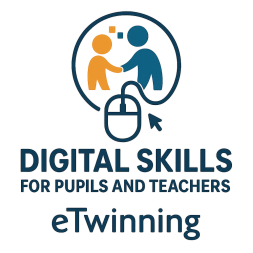AI Dungeon
AI Dungeon - A Dynamic AI-Powered Storytelling Platform
AI Dungeon is an interactive, AI-driven text adventure platform that allows users to create and experience unique, dynamically generated stories. Built on advanced natural language processing models, AI Dungeon enables players to engage in limitless role-playing scenarios across various genres, including fantasy, science fiction, mystery, and more.
Key Features:
- Endless Story Possibilities – AI Dungeon generates unpredictable and immersive narratives based on user input, ensuring no two stories are ever the same.
- Fully Interactive Gameplay – Players can direct the storyline, interact with AI-generated characters, and make decisions that influence the narrative.
- Custom Story Creation – Users can craft their own worlds, define characters, and establish lore, allowing for deeply personalized experiences.
- Multiplayer Mode – Collaborate with friends to co-write and experience adventures together.
- AI-Assisted Editing – Players can edit text, retry responses, and customize the flow of the story for a more refined experience.
- Premium Features – A subscription unlocks faster response times, enhanced memory (characters remember past interactions), and additional customization options.
Whether used for creative writing, role-playing, or pure entertainment, AI Dungeon offers an open-ended, AI-driven adventure where imagination is the only limit.
AI Dungeon - Ultimate Guide (2025 Edition)
AI Dungeon is an interactive text-based game powered by artificial intelligence, allowing you to create unique, dynamic stories based on your inputs. Whether you’re a storyteller, role-playing enthusiast, or just looking for a fun creative outlet, AI Dungeon provides endless possibilities.
This guide will help you get started and make the most of your AI-generated adventures.
1. Getting Started
Accessing AI Dungeon
- Visit https://aidungeon.com/ or download the mobile app (if available).
- The game is currently available only in English.
Creating an Account
- Click "PLAY ONLINE FREE" to start playing immediately.
- For full functionality, register or log in via "SIGN IN".
- AI Dungeon offers a free version, but premium features require a subscription.
2. Setting Up Your Adventure
Quick Start Mode
- Click "PLAY" in the top-right corner.
- Choose "Quick Start" to begin immediately.
- Select a story genre, such as:
- Fantasy
- Science Fiction
- Horror
- Cyberpunk
- Custom (create your own unique world)
🔹 Multiplayer Mode: Want to collaborate? Choose "MULTIPLAYER" to create and explore stories with friends.
Customizing Your Story
- Some story modes may require extra details, such as:
- Character class or profession
- Background information
- A specific story subcategory
- Name your character and AI Dungeon will generate the first paragraph of your adventure.
3. Playing the Game
Once your adventure starts, you can interact with the story in different ways:
Basic Commands
- SAY – Make your character speak.
- DO – Perform an action.
- STORY – Manually write the next part of the narrative.
- SEE – Generate an AI-created image matching the scene.
Editing & Adjustments
- Double-click on any generated text to edit.
- Click "RETRY" to ask AI Dungeon to rewrite a section.
- Use "ERASE" to remove unwanted text.
- Click "CONTINUE" to let the AI extend your story.
🎭 Pro Tip: Be specific with your prompts to get the best AI-generated responses!
4. Advanced Features & Customization
Expanding Your World
Want more control over the story's universe?
- Click the gear icon (⚙️) in the top-right corner.
- Navigate to "ADVENTURE" to add custom details like:
- Character biographies
- Location descriptions
- Historical events in your world
Collaborative Storytelling (Multiplayer)
To co-write a story with others:
- Click the flame icon (🔥) on the left sidebar.
- Click "INVITE PLAYERS" (➕) to generate a unique code.
- Share the code with your friends.
Players can join via the "MULTIPLAYER" option on the homepage.
5. AI Settings & Safety Features
Ensuring a Safe Experience
AI Dungeon has built-in filters to prevent inappropriate content, including:
✅ Sexual content
✅ Extreme violence
✅ Hate speech
To activate the safety filter:
- Click ⚙️ (gear icon) > "GAMEPLAY" > "SAFETY SETTINGS".
- Enable "SAFE" mode.
Choosing AI Models
For different storytelling experiences, you can switch between AI models:
- Click ⚙️ (gear icon) > "GAMEPLAY" > "AI Models".
- Select from available AI engines for different storytelling styles.
6. Tips & Tricks for the Best Experience
💡 Be Detailed in Your Prompts: AI Dungeon works best when given specific instructions. Instead of "He enters the room," try "The warrior cautiously enters the dimly lit chamber, gripping his sword tightly."
💡 Experiment with Different Genres: AI Dungeon allows for limitless creativity—explore fantasy, sci-fi, mystery, or even blend genres!
💡 Use the Retry Feature Wisely: If the AI generates something odd, click "RETRY" for a new response, or edit the text manually for better control.
💡 Set Up a Custom World: By adding rich details about characters, locations, and history, you can guide the AI to generate more consistent and immersive stories.
7. Final Thoughts
AI Dungeon is an incredibly flexible and creative tool that adapts to your storytelling style. Whether you want to craft epic adventures, collaborate with friends, or experiment with AI-driven narratives, the possibilities are endless.
🔹 Have fun, explore, and unleash your imagination!
This guide is updated for January 2025. Features and interface details may change over time.