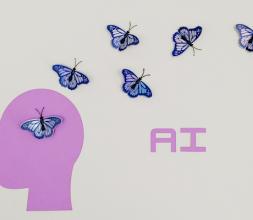Lessons learnt on history teaching from past wars in Europe
During periods of conflict, such as the war in Ukraine, the question of historical narratives and how they are taught comes under fresh scrutiny. This tutorial will examine how history teachers can negotiate strife and difference to make the subject meaningful for all pupils.