
Five eTwinning activities
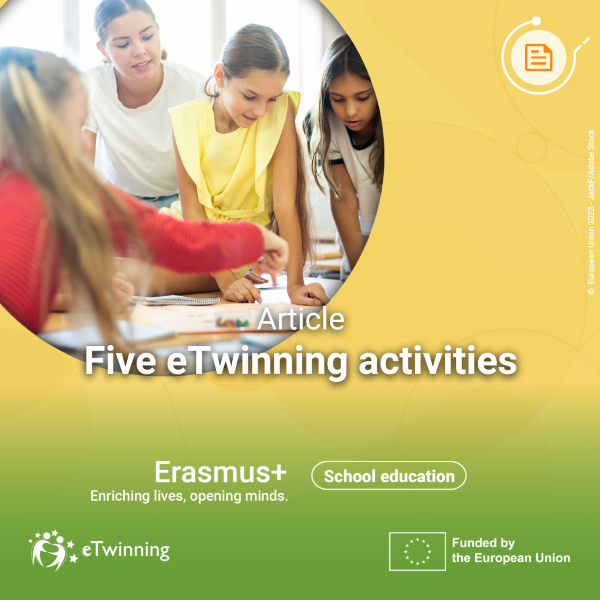
1. Introduction of partners: Virtual Scavenger Hunt
Age of pupils: 12-19
The Virtual Scavenger Hunt is an interactive and engaging activity that allows project partners to learn more about each other’s identities, interests and backgrounds.
How to organise it:
Team Formation. Depending on the number of pupils, they can be divided into small teams or work individually. Each team or individual will be both a ‘clue creator’ and a ‘clue solver’.
Creating Clues. Each team or individual (clue creator) is tasked with creating clues or riddles that reveal information about themselves. Clues can be related to their hobbies, favourite books, movies, places they’ve visited or any other personal interest they are comfortable sharing. The clues should be creative and not too obvious, encouraging their peers to think and explore.
Multimedia Content. To make the scavenger hunt more interactive, clues can be hidden in multimedia content. This content can include images, videos or audio recordings. For example, a clue might be a picture of a famous landmark that the clue creator has visited, a short video showcasing their talent or hobby, or an audio recording of them reciting a favourite quote or poem.
Sharing Clues. Once the clues have been created, the clue creators share them with their teachers, and their teachers upload them to TwinSpace.
Solving Clues. The clue solvers begin the scavenger hunt by analysing the clues and trying to figure out who created each clue. They can collaborate within their teams to discuss and solve the clues or work individually, depending on how the activity is structured. When they believe they have solved a clue, they make their guess by submitting their answer in the dedicated forum discussion.
Revealing Answers. After a set period or when all teams have submitted their answers, the clue creators reveal the correct answers to their clues. This can be done through an online meeting where each team or individual takes turns sharing the answers and explaining the story behind their clues.
2. Orientation: Collaborative Storyboard Creation
Age of pupils: 10-19
The Collaborative Storyboard Creation activity is a way for pupils to collectively outline and visualise the key elements of their project. It involves using visual storytelling techniques to showcase their ideas and plans, encouraging collaboration and creativity among participants.
How to organise it:
Introduction and Explanation. At the beginning of the activity, the teacher introduces the concept of storyboarding and its relevance to the project. They explain that a storyboard is a series of visual sketches or panels that outline the main elements of a story or project.
Topic Selection. The teacher in each partner school ensures that all pupils are familiar with the project’s theme or topic. If needed, they conduct a brainstorming session to generate ideas and refine the focus of the project.
Group Formation. Teachers divide the students in small groups, with each group consisting of pupils from different partner schools.
Storyboard Structure. Teachers provide a template or framework for the storyboard, indicating the main sections or chapters that need to be included. For example, it could have sections for project objectives, research questions, methodology, expected outcomes and ways to showcase the results.
Brainstorming and Planning. Within their groups, pupils brainstorm ideas and plan the content for each section of the storyboard. They can use the forum in TwinSpace or a Padlet to collect their ideas. Pupils should be encouraged to use visual elements like drawings, illustrations, icons and images to represent their ideas. They can also integrate multimedia components like videos or audio clips if applicable.
Collaborative Creation. The groups collaboratively create the storyboard, working together to refine and connect their ideas. They can use online collaboration tools like Google Jamboard, Miro or Microsoft Whiteboard to work on the storyboard in real time.
Presentation and Feedback. Each group presents their storyboard in an online meeting. After each presentation, other groups can provide constructive feedback and ask questions. This sharing of ideas and feedback helps strengthen the overall project. Based on the feedback, each group iterates on their storyboard, making improvements and incorporating new insights.
Final Storyboard Showcase. Once the storyboards are finalised, they can be uploaded to TwinSpace for all participants to access and refer to throughout the project.
3. Communication: Virtual Science Fair
Age of pupils: 10-15
The Virtual Science Fair allows students to showcase their scientific experiments or projects online. It provides a unique opportunity for students to present their research, methodologies, findings and conclusions to an audience of their peers from different partner schools.
How to organise it:
Project Preparation. Before the Virtual Science Fair, pupils work on group science experiments. They conduct research, design experiments, collect data, analyse results and draw conclusions based on their findings.
Project Presentations. Each group creates an online presentation that outlines their science project. The presentation can be in the form of a slideshow, video or interactive website, depending on the chosen technology and creativity of the pupils.
Virtual Fair Setup. The Virtual Science Fair is organised on a designated day through a video conference. During the event, each participant takes turns presenting their project to the audience, which includes pupils and teachers from the partner schools. They explain the background of their project, the scientific question they aimed to answer, the methods used, the data collected and the results they obtained.
Q&A and Feedback. After each presentation, the audience has the opportunity to ask questions, seek clarification and provide feedback. This interactive Q&A session allows pupils to engage in scientific discussions, share their insights and learn from each other. Pupils from other partner schools can also be assigned as peer reviewers. They evaluate and provide constructive feedback on each project, encouraging critical thinking and analytical skills.
Virtual Awards and Recognition. At the end of the Virtual Science Fair, awards or certificates can be given to participants for their efforts and contributions. These recognitions can be based on various criteria such as creativity, scientific rigor and effective communication.
The Virtual Fair can include a wide range of themes, tailoring the content to suit the specific project’s objectives and thematic areas. For instance, themes like culture, literature, arts, history, technology, environment and social issues can also be explored.
4. Collaboration: Multilingual Music Fusion
Age of pupils: 5-9
The Multilingual Music Fusion brings together pupils from different partner schools to collaborate on a shared musical performance. The goal is to select a common song that holds significance across the countries involved in the eTwinning project and create a multilingual video performance of the song.
How to organise it:
Song Selection. The teachers or pupils themselves identify a song that is popular or meaningful in each partner country. The selected song should be well-known or have cultural significance, making it relevant to all participants.
Language Learning. After the song has been chosen, one of the partner schools, for example, the one that speaks the language of the song, takes the lead in teaching the song to the other partner schools. They share the lyrics, pronunciation and meaning of the song’s verses with their fellow participants. Then, teachers split the song into different parts, and one part is assigned to each school. The pupils must adjust the lyrics to their own language.
Practicing and Recording. Each partner school practices their part of the song in their respective language. They can rehearse independently or even organise virtual practice sessions where students from different schools can sing together.
Multilingual Video Performance. Once each school is ready, they record their verse or segment of the song in their language. These recorded performances are then combined to create a multilingual video performance of the song. The final multilingual video performance is shared on TwinSpace.
Reflection and Feedback. After the video has been shared, students from all schools watch and listen to the multilingual performance. They can engage in discussions by reflecting on the experience and provide feedback and positive comments to their fellow participants.
For an even more dynamic and collaborative approach, students can explore the possibility of incorporating musical instruments or additional vocal harmonies in their multilingual performance. This can be done by virtually sharing instrument recordings or singing together in a real-time video conference.
5. Evaluation: Peer Evaluation
Age of pupils: 12-19
Peer evaluation involves pupils in assessing and providing feedback to their fellow group members on their individual contributions and teamwork during the collaborative project. It is a process that encourages students to take responsibility for their roles and actions within the team and fosters a sense of accountability and ownership over the project’s success.
How to organise it:
Guidelines and Criteria. At the beginning of the project, the teachers set clear guidelines and evaluation criteria for the peer evaluation process. The criteria should be aligned with the project’s objectives and may include factors such as teamwork, contribution to group tasks, communication, creativity and problem-solving skills.
Evaluation Forms. The teachers create peer evaluation forms or templates that pupils can use to provide feedback on their peers. The forms should be user-friendly and include specific questions or prompts related to the evaluation criteria.
Peer evaluation can take place at different stages of the project, such as mid-project and end-of-project evaluations. Mid-project evaluations provide an opportunity for pupils to reflect on their progress and address any issues that may arise. End-of-project evaluations offer a comprehensive assessment of the group’s overall performance.
To ensure a safe and constructive environment for feedback, teachers should consider conducting anonymous peer evaluations. Anonymity can encourage pupils to be honest and open in their assessments without fear of causing conflict or discomfort within the group.
Feedback Sessions. After collecting the peer evaluation forms, teachers can organise feedback sessions where group members can discuss the feedback they received. These sessions can be facilitated by the teacher and can serve as an opportunity for pupils to address any concerns, clarify misunderstandings and appreciate each other’s contributions.
Self-Reflection Component. In addition to peer evaluation, teachers can include a self-reflection component where students evaluate their own contributions and teamwork. This helps students become more self-aware of their strengths and areas for improvement.
Action Plans for Improvement. Based on the feedback received from peers and self-reflection, pupils can develop action plans for improvement. They can set goals for enhancing their collaboration, communication or other relevant skills throughout the rest of the project.
Additional information
-
Education type:Early Childhood Education and CareSchool Education
-
Target audience:Head Teacher / PrincipalStudent TeacherTeacherTeacher Educator
-
Target audience ISCED:Early childhood education (ISCED 0)Primary education (ISCED 1)Lower secondary education (ISCED 2)Upper secondary education (ISCED 3)
